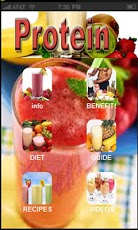PROTEIN SHAKES* 1
Free Version
Publisher Description
Find out how protein shakes can help you add the extra 5 lbs or lose the extra weight around your stomach! Easy way to lose weight and have a healthy lifestyle!Because solid food takes more time to digest and to break down the protein and send it to the muscles, it is best to take a protein shake immediately following a workout, since protein shakes only take about 30 minutes to reach the muscle after ingestion. Definitely, we can see the advantage to taking a protein shake in this instance.Protein Shakes are also good ways to get the vitamins and nutrient that your body needs and all in easy ways to make and a low-cost to create the great tasting protien shake anytime! Feeling rundown and need energy pump?Quick and easy way to get sustained energy, feel healthy and not spend a lot of money.Protein Shakes are a fast solution to our busy lives both for adult and children alikes.Download this free Power Protein Shake app today and start having healthy lifestyle!
About PROTEIN SHAKES*
PROTEIN SHAKES* is a free app for Android published in the Other list of apps, part of Education.
The company that develops PROTEIN SHAKES* is KulAppz. The latest version released by its developer is 1. This app was rated by 1 users of our site and has an average rating of 4.0.
To install PROTEIN SHAKES* on your Android device, just click the green Continue To App button above to start the installation process. The app is listed on our website since 2012-08-21 and was downloaded 9 times. We have already checked if the download link is safe, however for your own protection we recommend that you scan the downloaded app with your antivirus. Your antivirus may detect the PROTEIN SHAKES* as malware as malware if the download link to de.actsmartware.app000004080 is broken.
How to install PROTEIN SHAKES* on your Android device:
- Click on the Continue To App button on our website. This will redirect you to Google Play.
- Once the PROTEIN SHAKES* is shown in the Google Play listing of your Android device, you can start its download and installation. Tap on the Install button located below the search bar and to the right of the app icon.
- A pop-up window with the permissions required by PROTEIN SHAKES* will be shown. Click on Accept to continue the process.
- PROTEIN SHAKES* will be downloaded onto your device, displaying a progress. Once the download completes, the installation will start and you'll get a notification after the installation is finished.